Basic usage of pytidycensus
This notebook demonstrates the basic functionality of pytidycensus, a Python library for accessing US Census Bureau data with pandas and GeoPandas support.
Setup
First, let’s install and import the necessary packages:
# Uncomment to install if running in Colab
# !pip install pytidycensus matplotlib
import pytidycensus as tc
import pandas as pd
import matplotlib.pyplot as plt
import seaborn as sns
# Set styling
plt.style.use('default')
sns.set_palette("husl")
Census API Key
To use pytidycensus, you need a free API key from the US Census Bureau. Get one at: https://api.census.gov/data/key_signup.html
Set your API key:
# Replace with your actual API key
tc.set_census_api_key("Your API Key Here")
# # Alternatively, set as environment variable:
# import os
# os.environ['CENSUS_API_KEY'] = 'Your API Key Here'
---------------------------------------------------------------------------
ValueError Traceback (most recent call last)
Cell In[9], line 2
1 # Replace with your actual API key
----> 2 tc.set_census_api_key("Your API Key Here")
4 # # Alternatively, set as environment variable:
5 # import os
6 # os.environ['CENSUS_API_KEY'] = 'Your API Key Here'
File ~/miniconda3/envs/census/lib/python3.12/site-packages/pytidycensus/api.py:289, in set_census_api_key(api_key)
ValueError: Census API key must be exactly 40 characters long
Ignore this cell. I am just loading my credentials from a yaml file in the parent directory.
import os
# Try to get API key from environment
api_key = os.environ.get("CENSUS_API_KEY")
# For documentation builds without a key, we'll mock the responses
try:
tc.set_census_api_key(api_key)
print("Using Census API key from environment")
except Exception:
print("Using example API key for documentation")
# This won't make real API calls during documentation builds
tc.set_census_api_key("EXAMPLE_API_KEY_FOR_DOCS")
Census API key has been set for this session.
Using Census API key from environment
Core Functions
pytidycensus provides two main functions:
get_decennial(): Access to 2000, 2010, and 2020 decennial US Census APIsget_acs(): Access to 1-year and 5-year American Community Survey APIs
Example: Median Age by State (2020 Census)
Let’s look at median age by state from the 2020 Census:
# Get median age by state from 2020 Census
age_2020 = tc.get_decennial(
geography="state",
variables="P13_001N", # Median age variable
year=2020,
sumfile="dhc" # Demographic and Housing Characteristics file
)
print(f"Data shape: {age_2020.shape}")
age_2020.head()
Getting data from the 2020 decennial Census
Using the Demographic and Housing Characteristics File
Data shape: (52, 5)
/home/mmann1123/Documents/github/pytidycensus/pytidycensus/decennial.py:429: UserWarning: Note: 2020 decennial Census data use differential privacy, a technique that introduces errors into data to preserve respondent confidentiality. Small counts should be interpreted with caution. See https://www.census.gov/library/fact-sheets/2021/protecting-the-confidentiality-of-the-2020-census-redistricting-data.html for additional guidance.
warnings.warn(
| state | GEOID | NAME | variable | estimate | |
|---|---|---|---|---|---|
| 0 | 09 | 09 | Connecticut | P13_001N | 41.1 |
| 1 | 10 | 10 | Delaware | P13_001N | 41.1 |
| 2 | 11 | 11 | DC | P13_001N | 33.9 |
| 3 | 12 | 12 | Florida | P13_001N | 43.0 |
| 4 | 13 | 13 | Georgia | P13_001N | 37.5 |
The function returns a pandas DataFrame with four columns:
GEOID: Identifier for the geographical unitNAME: Descriptive name of the geographical unitvariable: Census variable represented in the rowvalue: Value of the variable for that unit
Visualizing the Data
Since we have a tidy DataFrame, we can easily visualize it:
# Create a horizontal bar plot
plt.figure(figsize=(10, 12))
# Sort by median age and plot
age_sorted = age_2020.sort_values('estimate', ascending=True).reset_index(drop=True)
plt.barh(range(len(age_sorted)), age_sorted['estimate'])
plt.yticks(range(len(age_sorted)), age_sorted['state'])
plt.xlabel('Median Age (years)')
plt.title('Median Age by State (2020 Census)', fontsize=14, fontweight='bold')
plt.grid(axis='x', alpha=0.3)
plt.tight_layout()
plt.show()
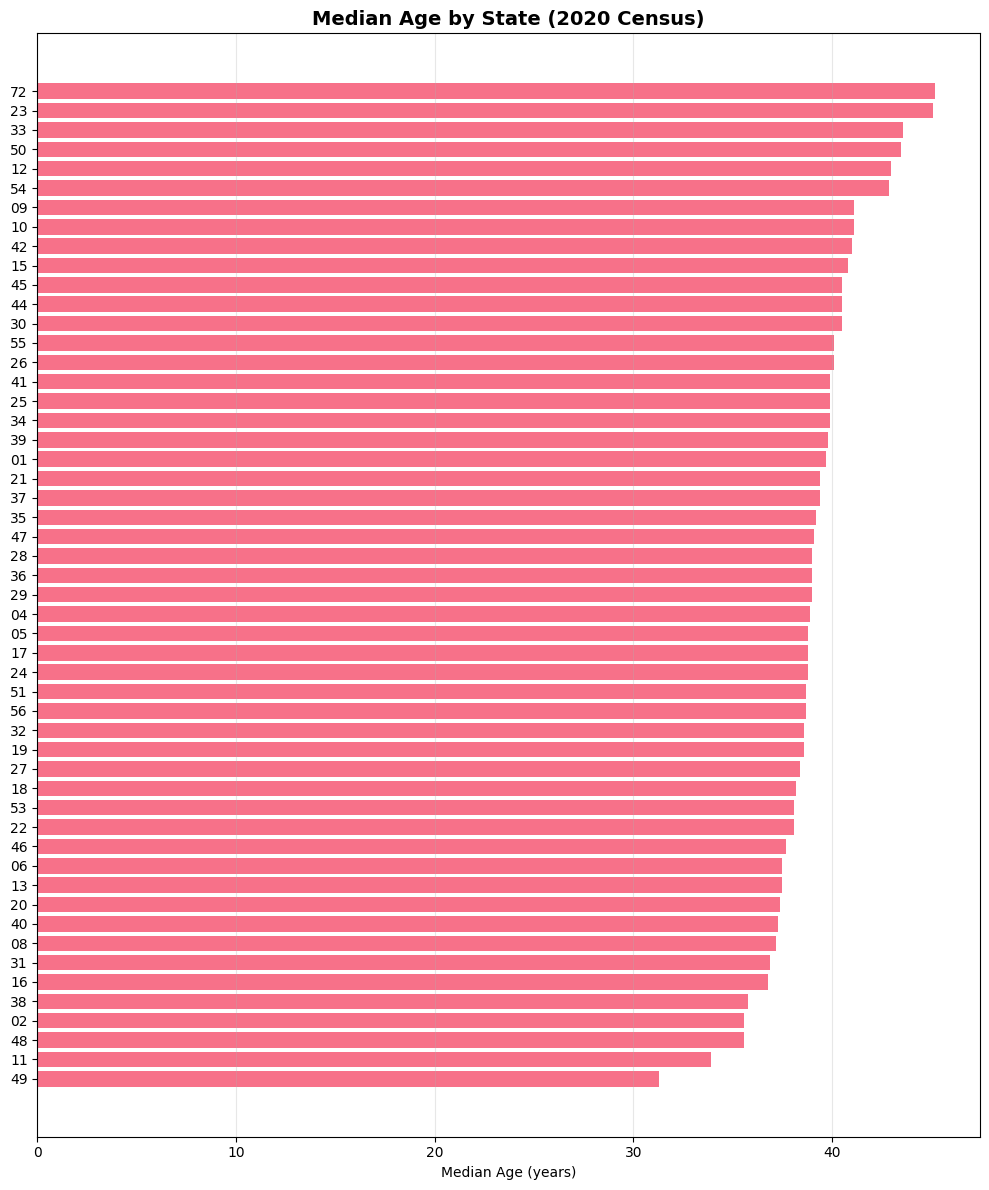
Geography in pytidycensus
pytidycensus supports many geographic levels. Here are the most commonly used:
Geography |
Definition |
Example Usage |
|---|---|---|
|
United States |
National data |
|
State or equivalent |
State-level data |
|
County or equivalent |
County-level data |
|
Census tract |
Neighborhood-level data |
|
Census block group |
Sub-neighborhood data |
|
Census-designated place |
City/town data |
|
ZIP Code Tabulation Area |
ZIP code areas |
Example: County Data
Let’s get population data for counties in Texas:
# Get total population for Texas counties
tx_pop = tc.get_decennial(
geography="county",
variables="P1_001N", # Total population
state="TX", # Filter to Texas
year=2020
)
print(f"Number of Texas counties: {len(tx_pop)}")
tx_pop.head()
Getting data from the 2020 decennial Census
Using the PL 94-171 Redistricting Data Summary File
Number of Texas counties: 254
/home/mmann1123/Documents/github/pytidycensus/pytidycensus/decennial.py:429: UserWarning: Note: 2020 decennial Census data use differential privacy, a technique that introduces errors into data to preserve respondent confidentiality. Small counts should be interpreted with caution. See https://www.census.gov/library/fact-sheets/2021/protecting-the-confidentiality-of-the-2020-census-redistricting-data.html for additional guidance.
warnings.warn(
| state | county | GEOID | NAME | variable | estimate | |
|---|---|---|---|---|---|---|
| 0 | 48 | 001 | 48001 | Anderson County, Texas | P1_001N | 57922 |
| 1 | 48 | 003 | 48003 | Andrews County, Texas | P1_001N | 18610 |
| 2 | 48 | 005 | 48005 | Angelina County, Texas | P1_001N | 86395 |
| 3 | 48 | 007 | 48007 | Aransas County, Texas | P1_001N | 23830 |
| 4 | 48 | 009 | 48009 | Archer County, Texas | P1_001N | 8560 |
Searching for Variables
The Census has thousands of variables. Use load_variables() to search for what you need:
# Load variables for 2022 5-year ACS
variables_2022 = tc.load_variables(2022, "acs", "acs5", cache=True)
print(f"Total variables available: {len(variables_2022)}")
variables_2022.head()
Loaded cached variables for 2022 acs acs5
Total variables available: 28193
| name | label | concept | predicateType | group | limit | table | |
|---|---|---|---|---|---|---|---|
| 0 | AIANHH | Geography | N/A | 0 | NaN | ||
| 1 | AIHHTL | Geography | N/A | 0 | NaN | ||
| 2 | AIRES | Geography | N/A | 0 | NaN | ||
| 3 | ANRC | Geography | N/A | 0 | NaN | ||
| 4 | B01001A_001E | Estimate!!Total: | Sex by Age (White Alone) | int | B01001A | 0 | B01001A |
# Search for income-related variables
income_vars = tc.search_variables("median household income", 2022, "acs", "acs5")
print(f"Found {len(income_vars)} income-related variables")
income_vars[['name', 'label']].head(10)
Loaded cached variables for 2022 acs acs5
Found 25 income-related variables
| name | label | |
|---|---|---|
| 0 | B19013A_001E | Estimate!!Median household income in the past ... |
| 1 | B19013B_001E | Estimate!!Median household income in the past ... |
| 2 | B19013C_001E | Estimate!!Median household income in the past ... |
| 3 | B19013D_001E | Estimate!!Median household income in the past ... |
| 4 | B19013E_001E | Estimate!!Median household income in the past ... |
| 5 | B19013F_001E | Estimate!!Median household income in the past ... |
| 6 | B19013G_001E | Estimate!!Median household income in the past ... |
| 7 | B19013H_001E | Estimate!!Median household income in the past ... |
| 8 | B19013I_001E | Estimate!!Median household income in the past ... |
| 9 | B19013_001E | Estimate!!Median household income in the past ... |
Working with ACS Data
American Community Survey (ACS) data includes estimates with margins of error, since it’s based on a sample rather than a complete count.
Example: Median Household Income
Let’s get median household income for Vermont counties:
# Get median household income for Vermont tracts
vt_income = tc.get_acs(
geography="tract",
variables={"medincome": "B19013_001"}, # Can use dictionary for variable names
state="VT",
year=2022,
output="wide", # Get data in wide format
)
vt_income
Getting data from the 2018-2022 5-year ACS
| GEOID | medincome | state | county | tract | NAME | medincome_moe | |
|---|---|---|---|---|---|---|---|
| 0 | 50001960100 | 96154 | 50 | 001 | 960100 | Addison County, Vermont | 18071.0 |
| 1 | 50001960200 | 106328 | 50 | 001 | 960200 | Addison County, Vermont | 22525.0 |
| 2 | 50001960300 | 72171 | 50 | 001 | 960300 | Addison County, Vermont | 19890.0 |
| 3 | 50001960400 | 99056 | 50 | 001 | 960400 | Addison County, Vermont | 5760.0 |
| 4 | 50001960500 | 75875 | 50 | 001 | 960500 | Addison County, Vermont | 15001.0 |
| ... | ... | ... | ... | ... | ... | ... | ... |
| 188 | 50027966501 | 64756 | 50 | 027 | 966501 | Windsor County, Vermont | 8833.0 |
| 189 | 50027966502 | 103750 | 50 | 027 | 966502 | Windsor County, Vermont | 12857.0 |
| 190 | 50027966600 | 64364 | 50 | 027 | 966600 | Windsor County, Vermont | 5805.0 |
| 191 | 50027966700 | 56875 | 50 | 027 | 966700 | Windsor County, Vermont | 12544.0 |
| 192 | 50027966800 | 68542 | 50 | 027 | 966800 | Windsor County, Vermont | 3365.0 |
193 rows × 7 columns
Notice that ACS data returns estimate and moe (margin of error) columns instead of a single value column.
Visualizing Uncertainty
We can visualize the uncertainty around estimates using error bars:
# Clean county names and create visualization
vt_clean = vt_income.copy()
vt_clean = vt_clean.sort_values("medincome")
vt_clean.dropna(subset=["medincome"], inplace=True)
plt.figure(figsize=(10, 6))
# Create error bar plot
plt.errorbar(
vt_clean["medincome"],
range(len(vt_clean)),
xerr=vt_clean["medincome_moe"], # Using margin of error as error bars
fmt="o",
color="red",
markersize=8,
capsize=5,
capthick=2,
)
plt.xlabel('ACS Estimate (bars represent margin of error)')
plt.title('Median Household Income by County in Vermont\n2018-2022 American Community Survey')
plt.grid(axis='x', alpha=0.3)
plt.tight_layout()
plt.show()
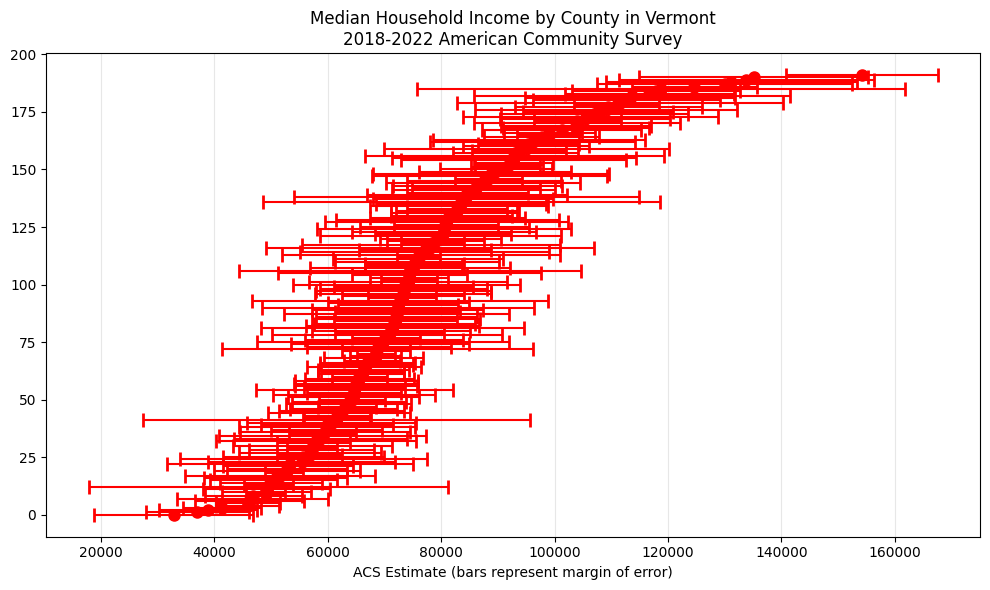
Data Output Formats
By default, pytidycensus returns data in “tidy” format. You can also request “wide” format:
Tidy Format (Default)
# Multiple variables in tidy format
ca_demo_tidy = tc.get_acs(
geography="county",
variables={
"total_pop": "B01003_001",
"median_income": "B19013_001",
"median_age": "B01002_001"
},
state="CA",
year=2022,
output="tidy" # This is the default
)
print(f"Tidy format shape: {ca_demo_tidy.shape}")
ca_demo_tidy
Getting data from the 2018-2022 5-year ACS
Tidy format shape: (174, 7)
| state | county | GEOID | NAME | variable | estimate | moe | |
|---|---|---|---|---|---|---|---|
| 0 | 06 | 001 | 06001 | Alameda County, California | total_pop | 1663823.0 | NaN |
| 1 | 06 | 003 | 06003 | Alpine County, California | total_pop | 1515.0 | 206.0 |
| 2 | 06 | 005 | 06005 | Amador County, California | total_pop | 40577.0 | NaN |
| 3 | 06 | 007 | 06007 | Butte County, California | total_pop | 213605.0 | NaN |
| 4 | 06 | 009 | 06009 | Calaveras County, California | total_pop | 45674.0 | NaN |
| ... | ... | ... | ... | ... | ... | ... | ... |
| 169 | 06 | 107 | 06107 | Tulare County, California | median_age | 31.5 | 0.2 |
| 170 | 06 | 109 | 06109 | Tuolumne County, California | median_age | 48.7 | 0.4 |
| 171 | 06 | 111 | 06111 | Ventura County, California | median_age | 39.0 | 0.2 |
| 172 | 06 | 113 | 06113 | Yolo County, California | median_age | 32.0 | 0.2 |
| 173 | 06 | 115 | 06115 | Yuba County, California | median_age | 33.5 | 0.3 |
174 rows × 7 columns
Wide Format
# Same data in wide format
ca_demo_wide = tc.get_acs(
geography="county",
variables={
"total_pop": "B01003_001",
"median_income": "B19013_001",
"median_age": "B01002_001"
},
state="CA",
year=2022,
output="wide"
)
print(f"Wide format shape: {ca_demo_wide.shape}")
ca_demo_wide.head()
Getting data from the 2018-2022 5-year ACS
Wide format shape: (58, 10)
| GEOID | total_pop | median_income | median_age | state | county | NAME | total_pop_moe | median_income_moe | median_age_moe | |
|---|---|---|---|---|---|---|---|---|---|---|
| 0 | 06001 | 1663823 | 122488 | 38.4 | 06 | 001 | Alameda County, California | <NA> | 1231.0 | 0.2 |
| 1 | 06003 | 1515 | 101125 | 43.0 | 06 | 003 | Alpine County, California | 206.0 | 17442.0 | 10.5 |
| 2 | 06005 | 40577 | 74853 | 49.6 | 06 | 005 | Amador County, California | <NA> | 6048.0 | 0.4 |
| 3 | 06007 | 213605 | 66085 | 36.5 | 06 | 007 | Butte County, California | <NA> | 2261.0 | 0.3 |
| 4 | 06009 | 45674 | 77526 | 52.1 | 06 | 009 | Calaveras County, California | <NA> | 3875.0 | 0.6 |
Multiple Variables Analysis
Let’s analyze the relationship between different demographic variables:
# Create scatter plot of median age vs median income
plt.figure(figsize=(10, 6))
plt.scatter(
ca_demo_wide['median_age'],
ca_demo_wide['median_income'],
s=ca_demo_wide['total_pop']/5000, # Size by population
alpha=0.6
)
plt.xlabel('Median Age (years)')
plt.ylabel('Median Household Income ($)')
plt.title('Median Age vs Median Income by California County\n(Bubble size = Population)')
plt.grid(alpha=0.3)
# Add correlation coefficient
correlation = ca_demo_wide['median_age'].corr(ca_demo_wide['median_income'])
plt.text(0.05, 0.95, f'Correlation: {correlation:.3f}',
transform=plt.gca().transAxes, fontsize=12,
bbox=dict(boxstyle='round', facecolor='white', alpha=0.8))
plt.tight_layout()
plt.show()
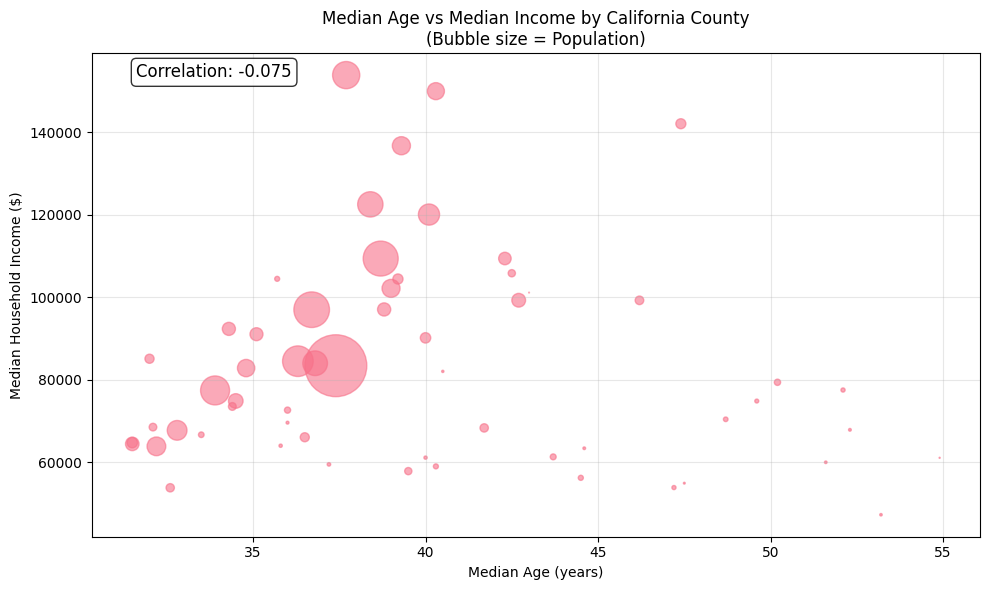
Working with Different Survey Types
The ACS has different survey periods:
5-year ACS (
survey="acs5"): More reliable for small areas, 5-year average1-year ACS (
survey="acs1"): More current, only for areas with 65,000+ population
# Compare 1-year vs 5-year estimates for large cities
cities_5yr = tc.get_acs(
geography="place",
variables="B19013_001",
state="CA",
year=2022,
survey="acs5"
)
cities_1yr = tc.get_acs(
geography="place",
variables="B19013_001",
state="CA",
year=2022,
survey="acs1"
)
print(f"5-year ACS places: {len(cities_5yr)}")
print(f"1-year ACS places: {len(cities_1yr)}")
print("\n1-year ACS is only available for larger places:")
cities_1yr.head()
Getting data from the 2018-2022 5-year ACS
Getting data from the 2022 1-year ACS
The 1-year ACS provides data for geographies with populations of 65,000 and greater.
5-year ACS places: 1611
1-year ACS places: 142
1-year ACS is only available for larger places:
| NAME | state | place | GEOID | variable | estimate | moe | |
|---|---|---|---|---|---|---|---|
| 0 | Alameda city, California | 06 | 00562 | 0600562 | B19013_001 | 131116 | 11963.0 |
| 1 | Alhambra city, California | 06 | 00884 | 0600884 | B19013_001 | 72406 | 11887.0 |
| 2 | Anaheim city, California | 06 | 02000 | 0602000 | B19013_001 | 85133 | 4032.0 |
| 3 | Antioch city, California | 06 | 02252 | 0602252 | B19013_001 | 100178 | 13978.0 |
| 4 | Apple Valley town, California | 06 | 02364 | 0602364 | B19013_001 | 56187 | 7004.0 |
Summary
In this notebook, we learned:
Setup: How to install pytidycensus and set your API key
Core functions:
get_decennial()andget_acs()for different data sourcesGeographic levels: From national to neighborhood-level data
Variable search: Using
load_variables()andsearch_variables()Data formats: Tidy vs wide format output
Uncertainty: Working with ACS margins of error
Visualization: Creating plots with matplotlib
Next Steps
Spatial Analysis: See
02_spatial_data.ipynbfor mapping examplesAdvanced ACS: Explore
03_margins_of_error.ipynbfor statistical techniquesOther Datasets: Check
04_other_datasets.ipynbfor population estimatesMicrodata: Learn about PUMS data in
05_pums_data.ipynb